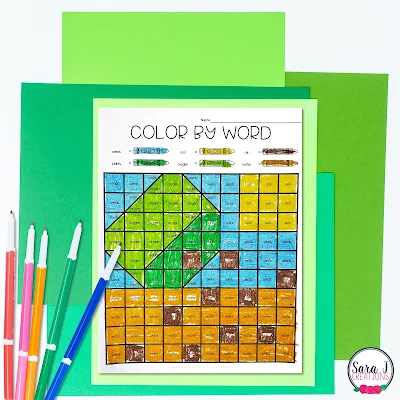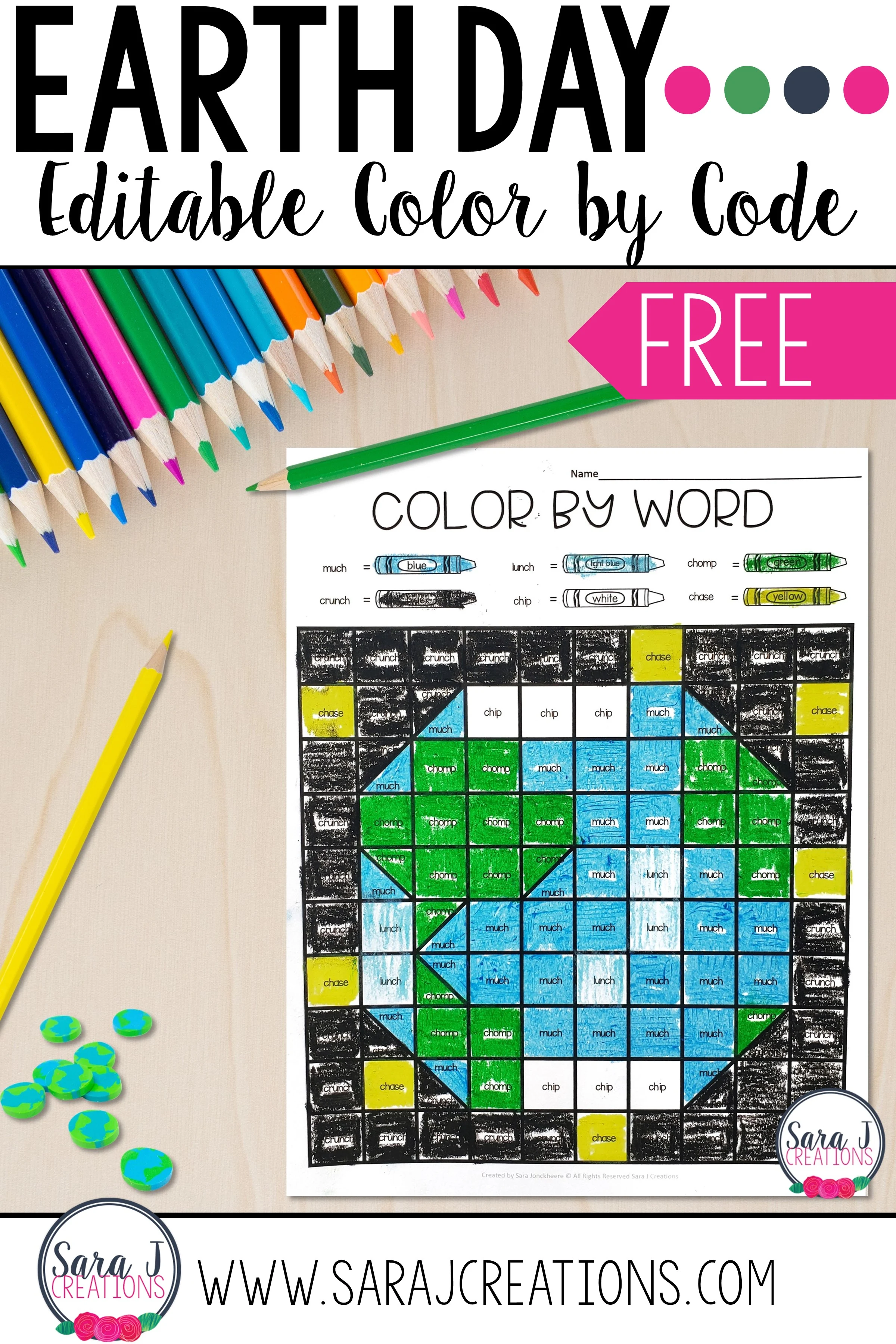Preview: Celebrate Earth Day with these FREE editable color by code pictures. Perfect for sight words, spelling words, high frequency words, vocabulary and more.
Earth Day is our yearly reminder to take care of our environment. This can be recycling and reusing, planting new trees and plants, minimizing our waste, etc. This Earth Day Color by Sight Word Freebie is a great way to talk about the meaning of Earth Day while doing some word work practice.
These free coloring pages are editable, so you can add any words you want and they will automatically fill in inside the mystery picture.
What is included?
This freebie includes 5 pages with Earth Day related pictures. You will get a flower, seed packet, recycling bin, the Earth and a reusable tote bag picture. They all look like a blank grid before you get started coloring. I've also included directions for use and a picture key in the download.
What can I use Editable Color by Sight Word Pictures for?
There are so many different ways to use these. We say sight words, but that just means a word you recognize automatically. Because they are editable, you can add ANY words. This set would be perfect for Earth Day and environment related words. Here are some other ideas.
- Sight words
- High frequency words
- Spelling patterns
- Heart words
- Word families
- Vocabulary words
- Days of the Week
- Months of the Year
- Students' names
- Color words
- Number words
- Foreign Language
How to Edit the Color by Sight Word Pages
Here's a little tutorial on using editable files. The pictures in this are part of my easier version of Color by Sight Word pictures, not the mystery pictures, but the editing works the same way.
1. Save the file onto your computer (not a phone or tablet).
2. Find the file and open it with Adobe. This is important - check to make sure you see the Adobe symbol and the words Adobe Acrobat at the top. Sometimes your computer settings will automatically open PDF files in the preview mode of your web browser. When it does this, it loses the ability to edit and can mess with the graphics.
Make sure you have the latest version of Adobe installed. You can download it for free HERE.
3. Look for the faint blue boxes and type your sight words in those boxes near the crayons. As you move on to the next box, the words will auto fill in the picture down below.
4. If you want to adjust the font or the size (you might need to do this especially if you have longer words), click ctrl + e or command + e. You will see a dialogue box like the one circled above. Highlight the word you want to change and then adjust the font and size from the drop down menu. You can use any font that is installed on your computer.
5. Once you have finished the pages you want to use, go to File>Print.
6. Once you are in the print box, you can adjust what pages you want to print, how many copies you want, and then hit print down at the bottom.
If you are having trouble with editing this PDF, you can check out our FAQs for more help. Also, this feature on Adobe is technically called "filling in a field," so if you are searching for help on the web, it is not actually editing the pdf, because that would mean you are changing the things that I've already put on the page.
More Editable Mystery Pictures Pages
If you love this Earth Day freebie but want something to use the rest of the year, I've got lots more options for seasonal color by word mystery pictures. I've created a set for every season and even bundled them up so you have every season and holiday covered.Download your Earth Day Color by Sight Word Pages
Ready to get your hands on these Earth Day color by sight word editable coloring pages? Here's what you need to do.
Enter your first name and email address in the form below. Check your inbox because those coloring pages should be waiting for you.
Any problems getting your free download? Check out our FAQs page for help with that.